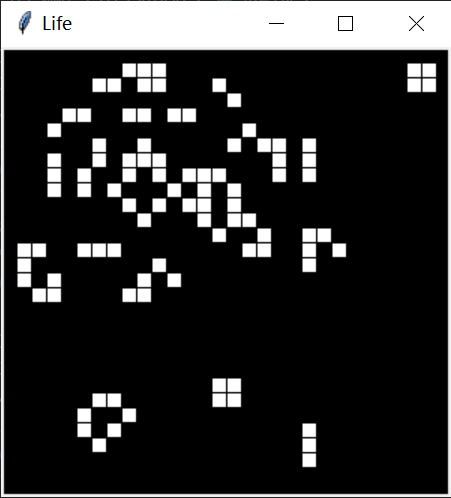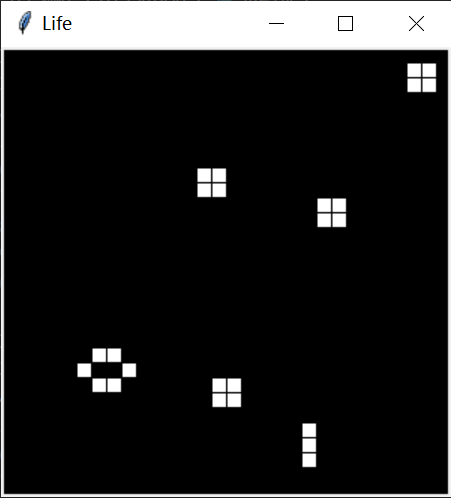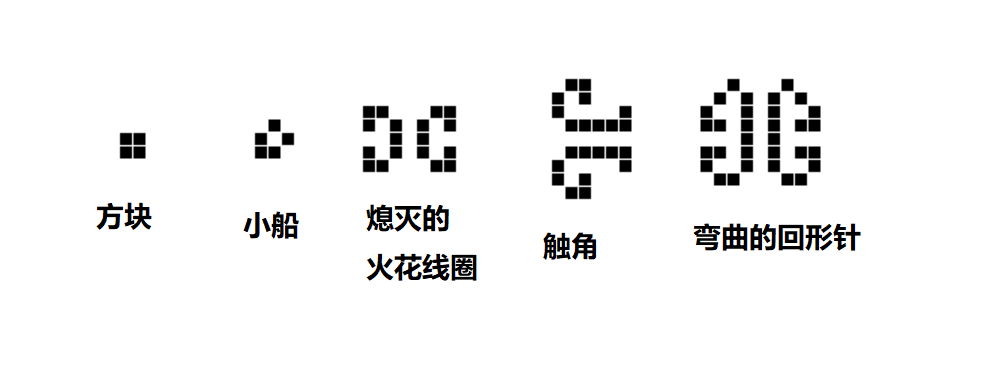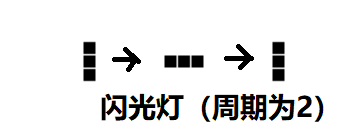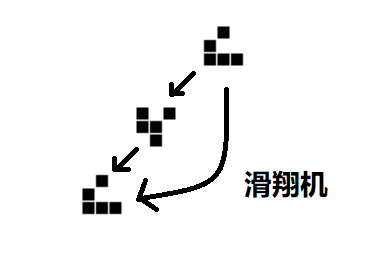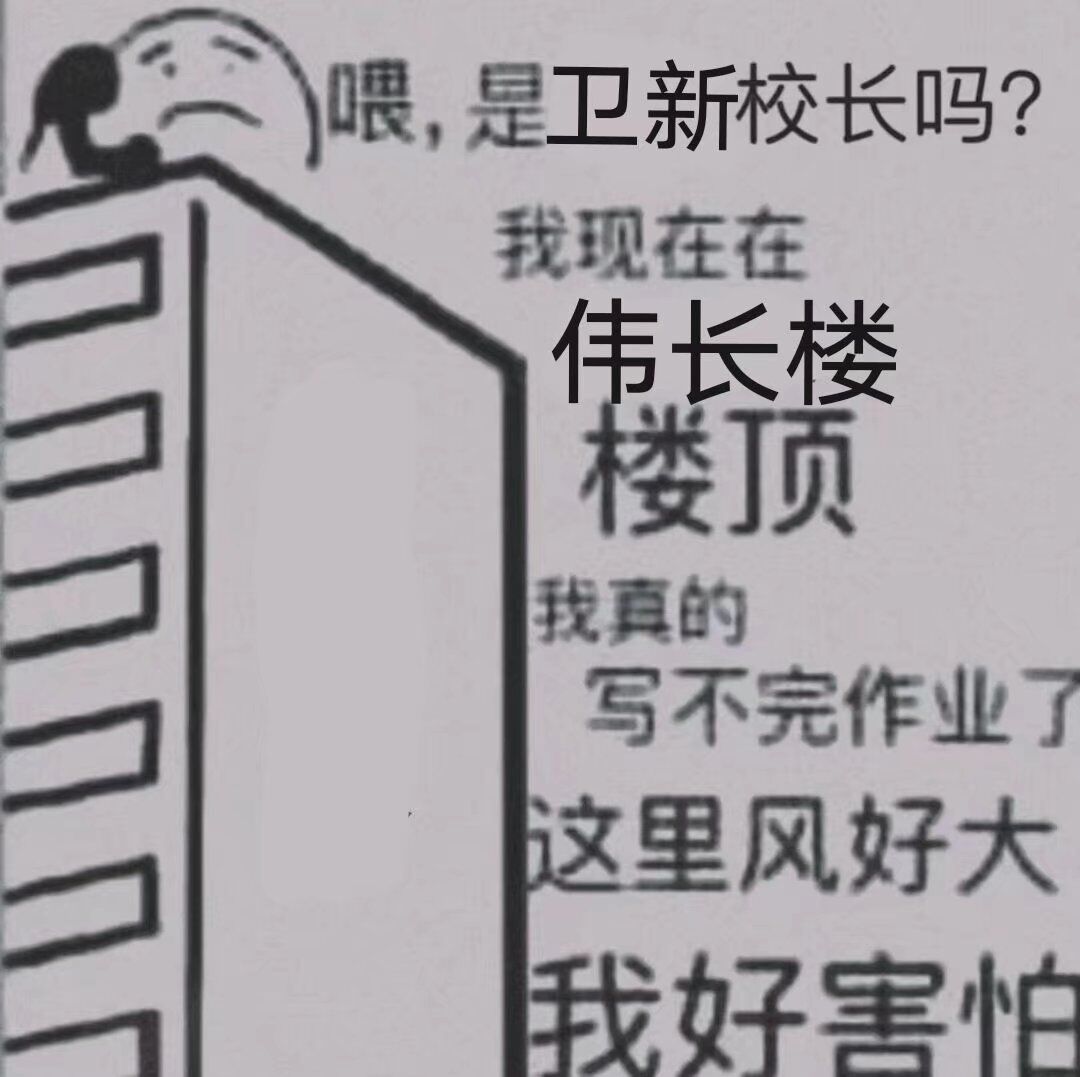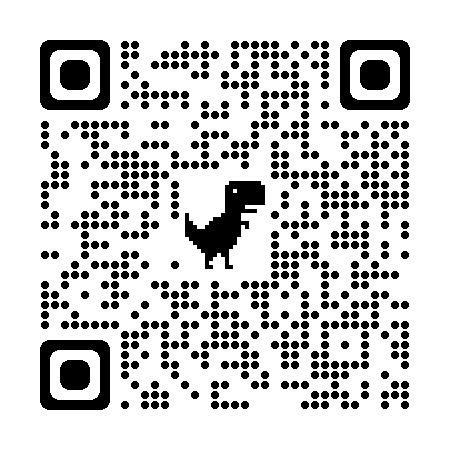1
2
3
4
5
6
7
8
9
10
11
12
13
14
15
16
17
18
19
20
21
22
23
24
25
26
27
28
29
30
31
32
33
34
35
36
37
38
39
40
41
42
43
44
45
46
47
48
49
50
51
52
53
54
55
56
57
58
59
60
61
62
63
64
65
66
67
68
69
70
71
72
73
74
75
76
77
78
79
80
81
82
83
84
85
86
87
88
89
90
91
92
93
94
95
96
97
98
99
100
101
102
103
104
105
106
107
108
109
110
111
112
113
114
115
116
117
118
119
120
121
122
123
124
125
126
127
128
129
| import tkinter as tk
import random, time
def inRange(n, start, end = 0):
return start <= n <= end if end >= start else end <= n <= start
root = tk.Tk()
root.title("Life")
root.geometry("600x600")
canvas = tk.Canvas(root,width=600,height=600,bg='black')
canvas.pack()
class Game:
def __init__(self):
life_list = []
for x in range(60):
newList = []
for y in range(60):
newList.append(random.choice([0,1]))
life_list.append(newList)
new_life_list = []
for x in range(60):
newList = []
for y in range(60):
newList.append(0)
new_life_list.append(newList)
self.running = 1
self.root = root
self.canvas = canvas
self.life_list = life_list
self.new_life_list = new_life_list
self.canvas.bind("<Button-1>",self.mouseUpdate)
for x in range(1,59):
for y in range(1,59):
if self.life_list[x][y]:
self.canvas.create_rectangle(10*x,10*y,10*x+10,10*y+10,fill="white")
else:
self.canvas.create_rectangle(10*x,10*y,10*x+10,10*y+10,fill="black")
def mouseUpdate(self,event):
for x in range(1,59):
for y in range(1,59):
around = self.life_list[x-1][y-1]+self.life_list[x-1][y]+self.life_list[x-1][y+1]+self.life_list[x][y-1]+self.life_list[x][y+1]+self.life_list[x+1][y-1]+self.life_list[x+1][y]+self.life_list[x+1][y+1]
if around == 3:
self.new_life_list[x][y] = 1
elif around == 2:
self.new_life_list[x][y] = self.life_list[x][y]
else:
self.new_life_list[x][y] = 0
cellX = int(event.x / 10)
cellY = int(event.y / 10)
if inRange(cellX, 1, 59) and inRange(cellY, 1, 59):
self.new_life_list[cellX][cellY] = 1
for x in range(1,59):
for y in range(1,59):
if self.new_life_list[x][y]:
self.canvas.create_rectangle(10*x,10*y,10*x+10,10*y+10,fill="white")
else:
self.canvas.create_rectangle(10*x,10*y,10*x+10,10*y+10,fill="black")
self.life_list = self.new_life_list
self.new_life_list = []
for x in range(60):
newList = []
for y in range(60):
newList.append(0)
self.new_life_list.append(newList)
def update(self):
for x in range(1,59):
for y in range(1,59):
around = self.life_list[x-1][y-1]+self.life_list[x-1][y]+self.life_list[x-1][y+1]+self.life_list[x][y-1]+self.life_list[x][y+1]+self.life_list[x+1][y-1]+self.life_list[x+1][y]+self.life_list[x+1][y+1]
if around == 3:
self.new_life_list[x][y] = 1
elif around == 2:
self.new_life_list[x][y] = self.life_list[x][y]
else:
self.new_life_list[x][y] = 0
for x in range(1,59):
for y in range(1,59):
if self.new_life_list[x][y]:
self.canvas.create_rectangle(10*x,10*y,10*x+10,10*y+10,fill="white")
else:
self.canvas.create_rectangle(10*x,10*y,10*x+10,10*y+10,fill="black")
self.life_list = self.new_life_list
self.new_life_list = []
for x in range(60):
newList = []
for y in range(60):
newList.append(0)
self.new_life_list.append(newList)
def mainloop(self):
self.update()
self.root.update()
time.sleep(0.1)
self.canvas.delete("all")
g = Game()
def allStop():
try:
g.root.destroy()
btnRoot.destroy()
except:
btnRoot.destroy()
def nonstop():
g.__init__()
g.running = 1
while g.running:
g.mainloop()
def stop():
g.running = 0
g.update()
btnRoot = tk.Tk()
btn1 = tk.Button(btnRoot, text="Start Random Nonstop",command=nonstop)
btn1.pack()
btn2 = tk.Button(btnRoot, text="Stop Random Nonstop",command=stop)
btn2.pack()
btnRoot.protocol("WM_DELETE_WINDOW", allStop)
btnRoot.mainloop()
|